SoftICE needs like every program some KB of RAM. Now if your RAM is very limited and/or if
you don't want SoftICE to automatically be loaded on system startup, you have to make a few
changes to your AUTOEXEC.BAT and COFIG.SYS file.
A cracker should know everything needed to configure/create an Boot Menu for a computer. If
not I would recommend learning how to use the OS and other things first ... anyway since
knowledge is power I give you a example of an AUTOEXEC.BAT and CONFIG.SYS which already
include a Boot Menu. Study them and learn how to do it yourself :P
Example of AUTOEXEC.BAT
@ECHO OFF
SET PATH=C:\WINDOWS;C:\WINDOWS\COMMAND
SET TEMP=C:\TEMP
goto %config%
:SICE
C:\PROGRA~1\SOFTICE\WINICE.EXE
goto common
:NORM
goto common
:DOS
C:\MOUSE\MOUSE.EXE
mode con codepage prepare=((850) C:\WINDOWS\COMMAND\ega.cpi)
mode con codepage select=850
keyb gr,,C:\WINDOWS\COMMAND\keyboard.sys
:common
|
Example of CONFIG.SYS
[MENU]
MENUITEM NORM,Windows 9x
MENUITEM SICE,Windows 9x with SoftICE
MENUITEM DOS,MS-DOS-Modus
MENUDEFAULT NORM,2
[NORM]
[SICE]
[common]
LASTDRIVE=Z
FILES=60
device=C:\WINDOWS\COMMAND\display.sys con=(ega,,1)
[DOS]
FILES=60
Country=049,850,C:\WINDOWS\COMMAND\country.sys
|
|
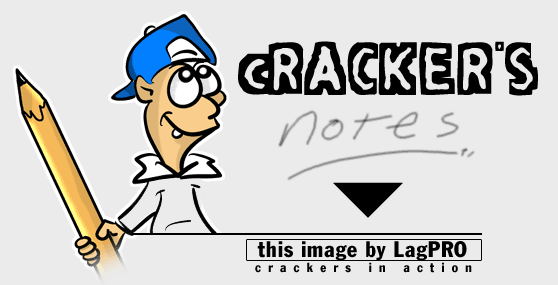
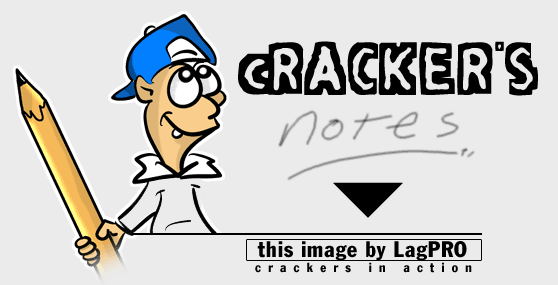
 00. INDEX
00. INDEX 01. Assembly for Crackers (CoRN2)
01. Assembly for Crackers (CoRN2) 02. SoftICE (Boot Menu, Setup, Commands)
02. SoftICE (Boot Menu, Setup, Commands) 1 Boot Menu
1 Boot Menu 2 Setup
2 Setup 3 Commands
3 Commands 03. Breakpoints & Win API Details
03. Breakpoints & Win API Details 04. Jump Instructions
04. Jump Instructions 05. SET Instructions
05. SET Instructions 06. Tips & Tricks for Cracking
06. Tips & Tricks for Cracking 07. Window Messages For Crackers
07. Window Messages For Crackers 08. Identifying Functions, Arguments, and Variables (Rhayader)
08. Identifying Functions, Arguments, and Variables (Rhayader) 09. Commercial Protection Systems
09. Commercial Protection Systems 10. Bitmanipulation (Cruehead)
10. Bitmanipulation (Cruehead) 11. General Cracking Theory
11. General Cracking Theory 12. FAQ
12. FAQ +A. How to contact me
+A. How to contact me +B. What's New?
+B. What's New?